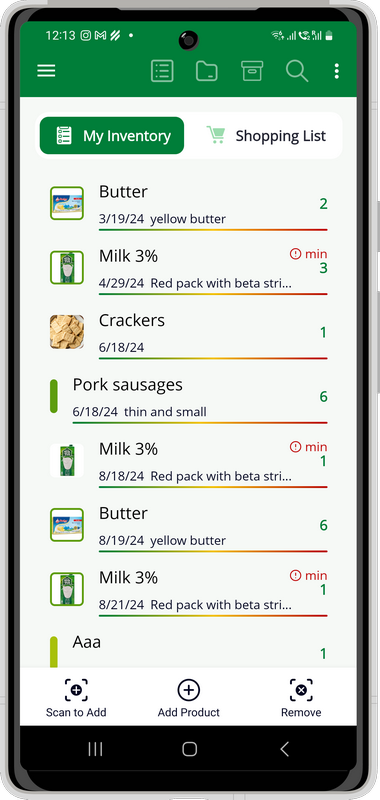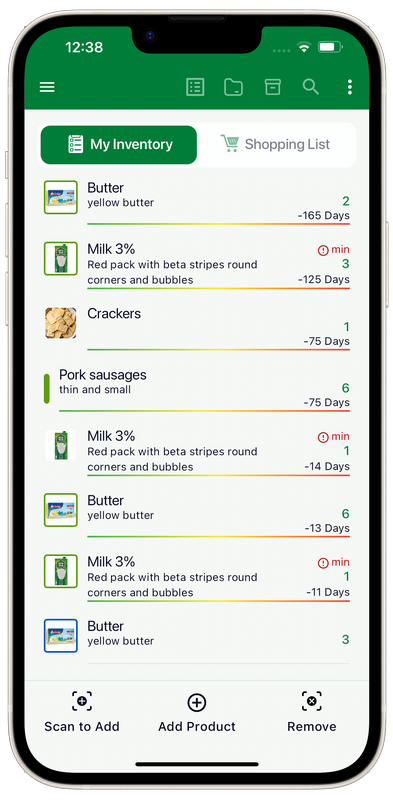With this app you can make your life easier.
You can keep track of your home inventory including any items: food products, homeware, medicines, clothes, tools, etc. You can also create a shopping list to replenish your supplies. After purchasing items, you can move them from your shopping list to your inventory.
Set minimum quantity values to get reminders when stock becomes low. Set expiry dates to receive notifications when product is close to expiry.
You can send your shopping list from the app to any application (WhatsApp, Facebook Messenger, email application). You can also add other people to your account as ‘Users’ and you will be able to edit and manage lists together in the app.
Yes, the app can scan barcodes with your phone’s camera. In Settings – Barcode Scanner you can find several types of barcode scanners. Choose the one that works best for you.
After you add a barcode to an item you can add or remove item from a list with just one scan. Depending on the country and availability the application can also automatically recognize what is the product by barcode.
There is also a possibility to connect an external scanner to the app if you need it.
Please, set appropriate ‘Minimum Quantity’ values for your products or items. In ‘My Inventory’ screen open the additional menu in the top right corner. Press on ‘Low Quantity Products’ (currently available only in the Android version). You will see all products that have low stock. From this screen you can add all of them to the Shopping List to replenish your supplies in time.
Yes, sure, you can input expiry dates for your food products, medicines, or any items that have a limited shelf-life. In Settings — Global you can set parameters of notifications for expiry dates. You will also see a visual indication in the list for products that are close to expiry or already expired.
Please. open ‘Manage’ section of the main menu to manage Catalog, Categories, Storage Places, Users, Units of Measure and other dictionaries.
From the main menu open ‘Question or Suggestion’ and send us a message. We always reply within 24 hours but in most cases you will get reply much sooner.
Sure, you can do it. Open Settings – Global and scroll down to the option ‘Delete Account’. Please, be careful, deleted account data cannot be recovered.